Image Diff(erence) Viewer
Considering that I’ve been posting quite a lot of things that perform image manipulation in one form or another, I thought that it’s high-time to build one of those fancy image difference viewers that one can use and slide between two images in a seamless fashion.
As I don’t intend to release this as a separate standalone project, I thought that I’d just share the entire thing here, considering that it’s only a handful of lines of code and nothing too fancy.
JS
/*
MIT LICENSE
Copyright (c) 2023, Mihail Szabolcs
*/
document.querySelectorAll(".image-diff-viewer").forEach(function(el)
{
var images = el.querySelectorAll("img");
if(images.length != 2)
return;
var image = images[1];
image.style.display = "block";
el.removeChild(image);
var wrapper = document.createElement("div");
wrapper.className = "wrapper";
wrapper.style.width = "50%";
wrapper.appendChild(image);
el.appendChild(wrapper);
var update = function(e)
{
var rect = el.getBoundingClientRect();
var border = Math.max(0, wrapper.offsetWidth - wrapper.clientWidth);
var x = (e.pageX - rect.left - border) / el.offsetWidth;
var perc = Math.min(Math.max(0, x * 100), 100);
wrapper.style.width = perc + "%";
};
el.addEventListener("mousemove", update, false);
el.addEventListener("mouseleave", update, false);
el.addEventListener("touchstart", update, false);
el.addEventListener("touchmove" , update, false);
});
CSS
.image-diff-viewer
{
position: relative;
cursor: ew-resize;
display: inline-block;
}
.image-diff-viewer img:last-child
{
display: none;
}
.image-diff-viewer .wrapper
{
position: absolute;
width: auto;
height: auto;
top: 0;
left: 0;
overflow: hidden;
border-right: 3px solid white;
opacity: 0.75;
}
HTML
<div class="image-diff-viewer">
<img src="image.png" />
<img src="image_alt.png" />
</div>
Demo
You probably have seen it in action my previous post about anaglyphs, but feel free to check out the example below, just in case you missed it.
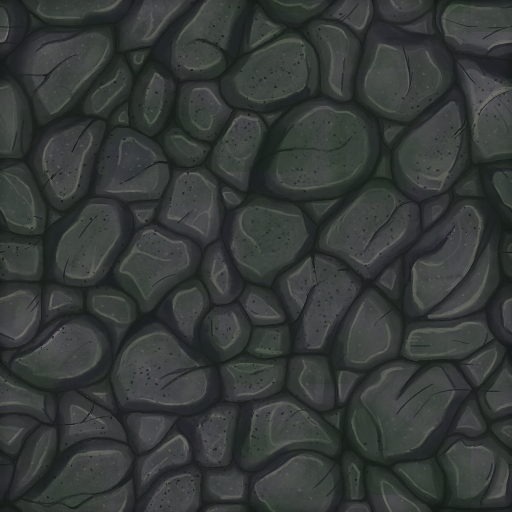

To use it, just to hover over the image and slide to the left or right. Touch should work as well. That is all!
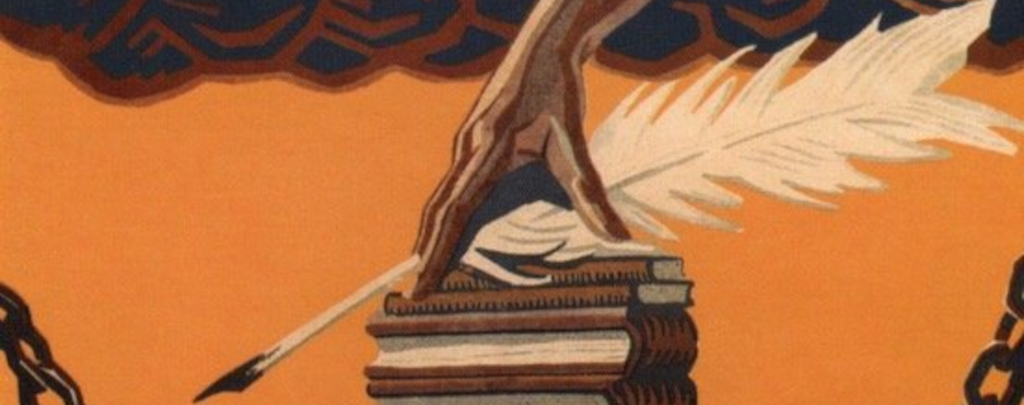
2023-07-10 / javascript